PHP发送邮件 技术详解
PHP对邮件的操作处理可能大部分开发者都已经了解,但是对于邮件处理在PHP中到底有几种方式可能只有一个模糊的概念,今天我们针对PHP发送邮件的技术做一次详细的解析,以供大家学习和交流

jesen
1
2020-04-12 19:41:49
文档目录
我的书签
PHP 使用PHPMailer发送邮件
使用开源的PHPMailer来发送邮件也是一个不错的选择,源代码开源直接再github中找到,官方也给出了它所有的功能特色如下:
- 可能是全球最受欢迎的用于从PHP发送电子邮件的代码
- 已被许多开源项目使用:WordPress,Drupal,1CRM,SugarCRM,Yii和Joomla!还有很多
- 集成的SMTP支持-在没有本地邮件服务器的情况下发送
- 发送带有多个“收件人”,“抄送”,“密件抄送”和“回复”地址的电子邮件
- 不能阅读HTML电子邮件的邮件客户端提供 多种选择
- 添加附件,包括内联附件
- 支持UTF-8内容以及8位,base64,二进制和带引号的可编码
- 通过SSL和SMTP + STARTTLS传输使用LOGIN,PLAIN,CRAM-MD5和XOAUTH2机制进行SMTP身份验证
- 自动验证电子邮件地址
- 防止标题注入攻击
- 超过50种语言的错误消息
- DKIM和S / MIME签名支持
- 与PHP 5.5及更高版本兼容
- 命名空间以防止名称冲突
- 更多的功能
下面我们看一下如何使用它,按照如下操作步骤即可:
1、打开网址:
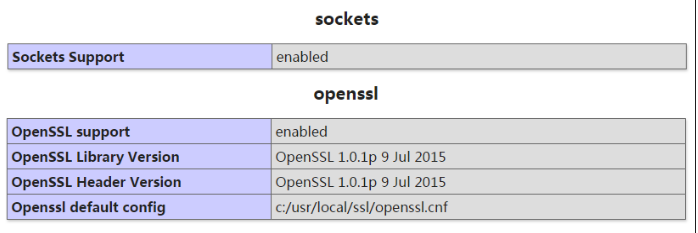
https://github.com/PHPMailer/PHPMailer/下载PHPMailer,PHPMailer 可能需要 PHP 的 sockets 扩展支持,而有的SMTP服务器还强制使用SSL加密链接,如:QQ邮箱,那就还需要包含 openssl 扩展。可以使用 phpinfo() 函数查看当前PHP环境是否开启了 socket 和 openssl 扩展模块,如下图所示: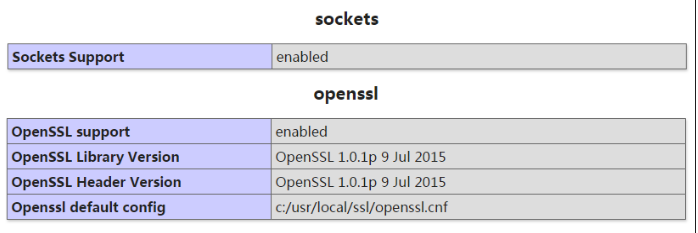
2、将下载下来的源码压缩包解压,然后把src目录移动到项目中改名为PHPMailer即可(这里根据自己需求改写名称即可,放到项目中的路径也根据自己使用的框架来决定,我直接放入了根目录)
3、编写发送邮件代码,我直接使用的源码引入方式,没有使用官方推荐的
composer方式:
require __DIR__.'/PHPMailer/Exception.php';
require __DIR__.'/PHPMailer/PHPMailer.php';
require __DIR__.'/PHPMailer/SMTP.php';
use PHPMailer\PHPMailer\PHPMailer;
use PHPMailer\PHPMailer\SMTP;
use PHPMailer\PHPMailer\Exception;
// Instantiation and passing `true` enables exceptions
$mail = new PHPMailer(true);
try {
//smtp 服务配置
$mail->SMTPDebug = SMTP::DEBUG_SERVER; //打开调试
$mail->isSMTP(); // 使用smtp发送
$mail->Host = 'smtp.163.com'; // smtp 服务器地址,我使用的是163的,所以设置为smtp.163.com
$mail->SMTPAuth = true; // 是否进行smtp账号认证
$mail->Username = 'user@example.com'; // SMTP 用户名
$mail->Password = 'secret'; // SMTP 登录密码
$mail->SMTPSecure = PHPMailer::ENCRYPTION_STARTTLS; // 使用的数据传输安全协议
$mail->Port = 25; // SMTP服务器的端口号,一般为25,安全连接为465
//接收人配置
$mail->setFrom('from@example.com', 'Mailer');
$mail->addAddress('joe@example.net', 'Joe User'); // 添加接收人
$mail->addAddress('ellen@example.com'); // 添加一个名称缺省的接收人
$mail->addReplyTo('info@example.com', 'Information');
$mail->addCC('cc@example.com');
$mail->addBCC('bcc@example.com');
// Attachments
$mail->addAttachment('/var/tmp/file.tar.gz'); // 添加一个附件
$mail->addAttachment('/tmp/image.jpg', 'new.jpg'); // 添加一个自定义名称的附件
// Content
$mail->isHTML(true); // 设置邮件内容格式为HTML
$mail->Subject = 'Here is the subject';
$mail->Body = 'This is the HTML message body <b>in bold!</b>';
$mail->AltBody = 'This is the body in plain text for non-HTML mail clients';
$mail->send();
echo 'Message has been sent';
} catch (Exception $e) {
echo "Message could not be sent. Mailer Error: {$mail->ErrorInfo}";
}
注:此方式需要我们注册一个邮箱账号,并开启这个账号的SMTP协议

